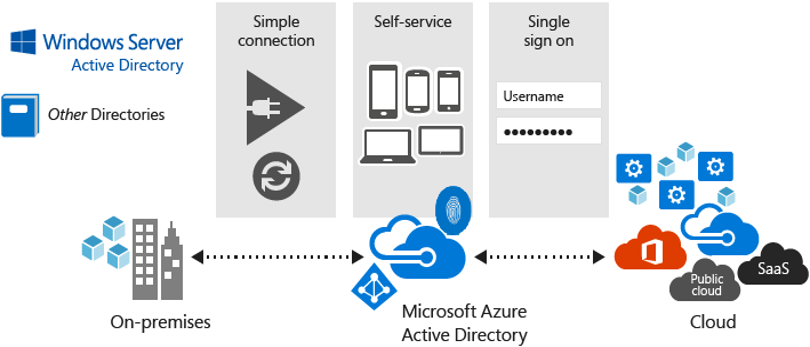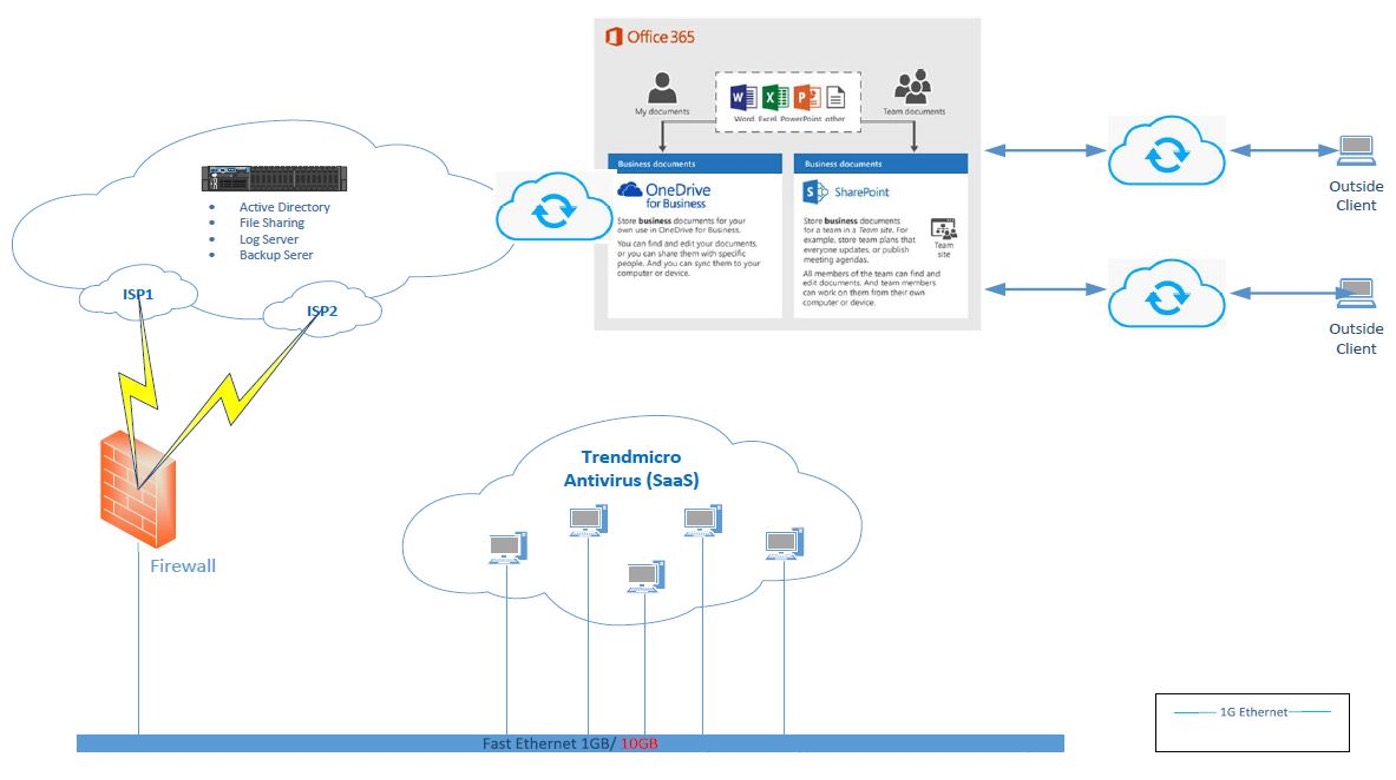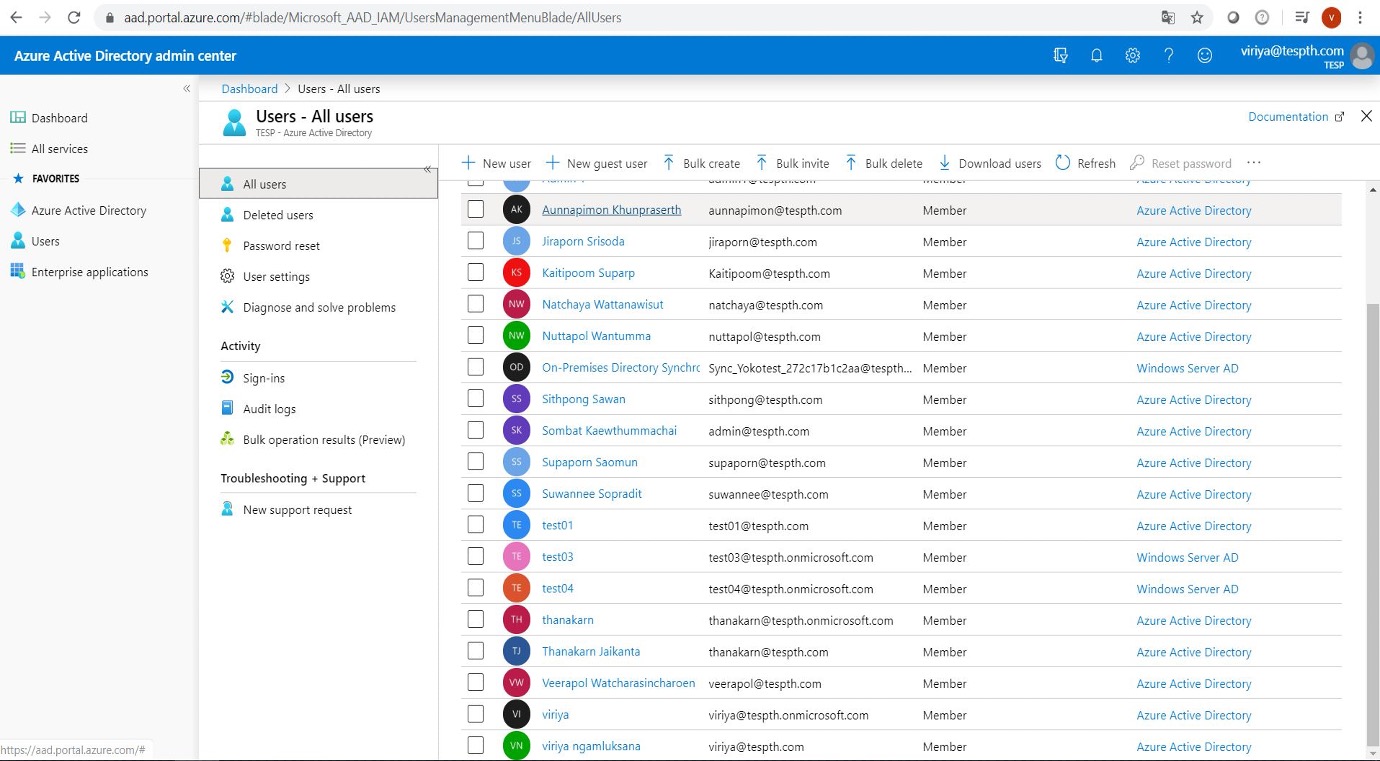Microsoft 365
Stay connected and get things done
with Microsoft 365
Microsoft 365
Most of Microsoft’s services have now transitioned to a subscription-based model. Therefore, current users of Microsoft-related services need to adjust to this model. However, Microsoft 365 offers a wide range of services, each with its own details, providing users with flexibility in selecting the services that best suit their needs. Organizations can choose services according to their specific requirements, and users can even further customize their experience to meet individual needs.
At LPSD, we have professionals in every area of Microsoft 365 services, ensuring that our clients receive expert-level service from a knowledgeable and specialized team. This helps ensure confidence that the services provided will be of the highest quality.
Microsoft 365: is a service that provides document management and email services, with each version offering different features as outlined below.
Microsoft 365
Business Basic
$3.00 user/month
(Paid annually–auto renews)
Apps and services to kick-start your business, including:
- Identity, access, and user management for up to 300 employees
- Custom business email (you@yourbusiness.com)
-
Web and mobile versions of Word, Excel, PowerPoint, and Outlook
- Chat, call, and video conference with Microsoft Teams
- 1 TB of cloud storage per employee
- 10+ additional apps for your business needs (Microsoft Bookings, Planner, Forms, and others)
- Automatic spam and malware filtering
- Anytime phone and web support
- Copilot for Microsoft 365, available as an add-on3
Secure cloud services:

Web and mobile apps only:
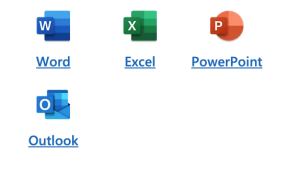
Microsoft 365
Business Standard
$10.00 user/month
(Paid annually–auto renews)
Everything in Business Basic, plus:
- Desktop versions of Word, Excel, PowerPoint, and Outlook
- Webinars with attendee registration and reporting
- Collaborative workspaces to co-create using Microsoft Loop
- Video editing and design tools with Microsoft Clipchamp
- Copilot for Microsoft 365, available as an add-on3
Desktop, web, and mobile apps and secure cloud services:
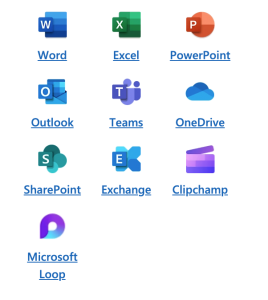
Microsoft 365
Apps for business
$8.25 user/month
(Paid annually–auto renews)
- Desktop versions of Word, Excel, PowerPoint, and Outlook
- 1 TB of cloud storage per user
- Anytime phone and web support
Desktop, web, and mobile apps and secure cloud services:
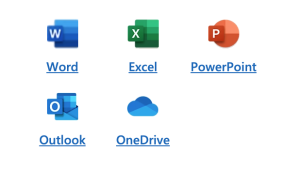

Microsoft 365 E-Mail
Microsoft 365 E-Mail Migration:
ay goodbye to the hassle of migrating from Gmail to Office 365! At LPSD, we can transfer everything from Gmail to Office 365 Mail seamlessly. Our expert team ensures that the migration process will not disrupt your workflow, and all your existing emails in Gmail will be safely transferred. We use specialized tools that make the migration so smooth that users will barely notice the transition from Gmail to Office 365. After the migration, all your emails will be fully accessible in Office 365, ready to use the very next day.
For migrations from other providers, including local servers, we also offer expert consultation services. While migrating from platforms other than Gmail may not be as straightforward, we assure our clients that our experienced team can successfully migrate almost all of their data. You can trust us to handle even the most complex migrations with expertise and precision.

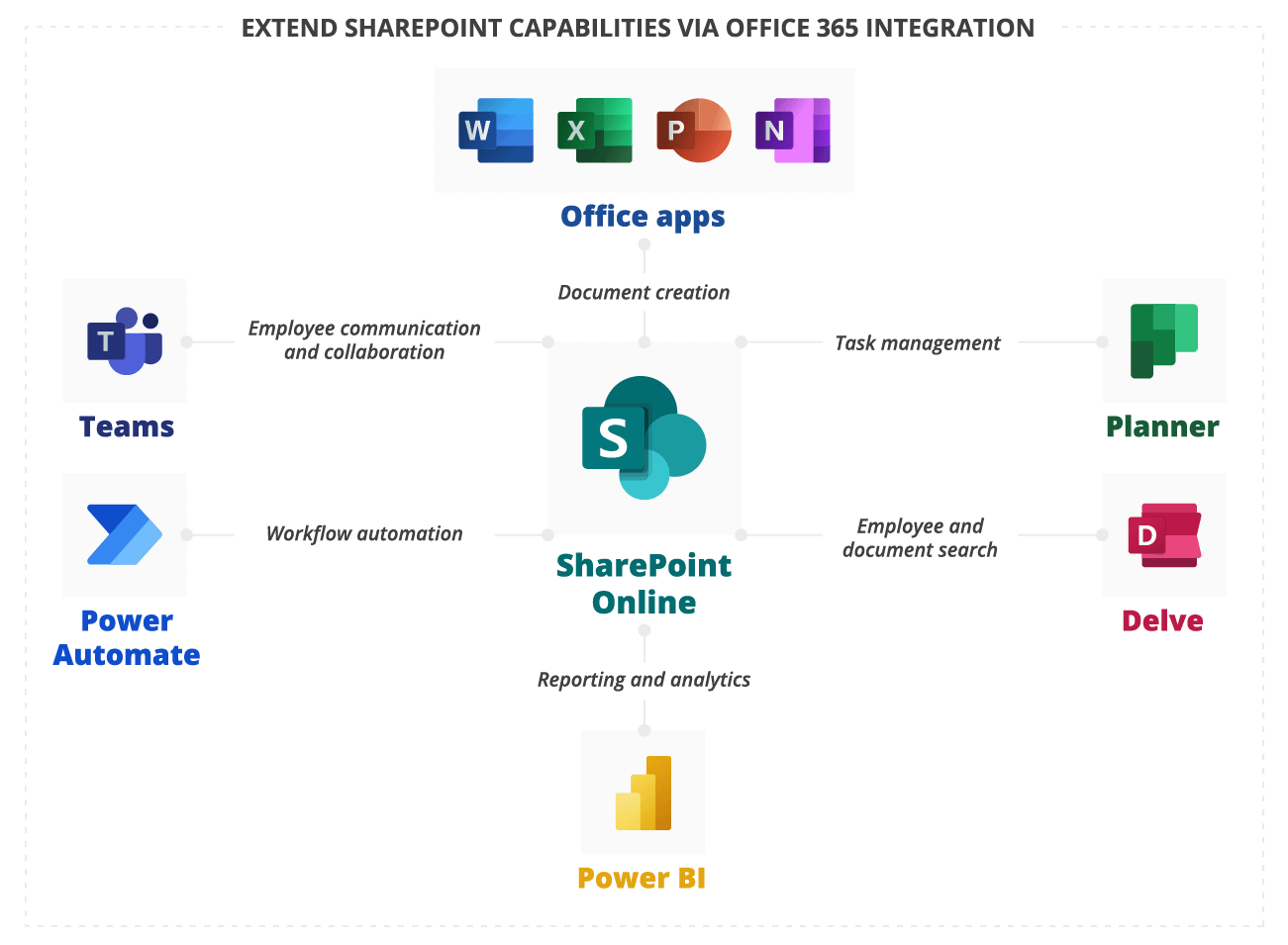
SharePoint on Microsoft 365:
Azure Active Directory
-
Azure AD allows you to securely store user details such as username, password, and email addresses for all users in your organization’s domain. This centralized identity management simplifies authentication and user management.
-
You can manage all users in your organization directly through Azure AD. This includes essential tasks such as resetting user passwords when they are forgotten, controlling access, and assigning or revoking roles and permissions, all from one central place.
-
Azure AD provides detailed audit logs, enabling you to track actions like password resets. You can easily review logs from the past 24 hours (or any specific time frame) to see who performed actions such as resetting a password. This feature helps ensure accountability and security.
SharePoint Online Service
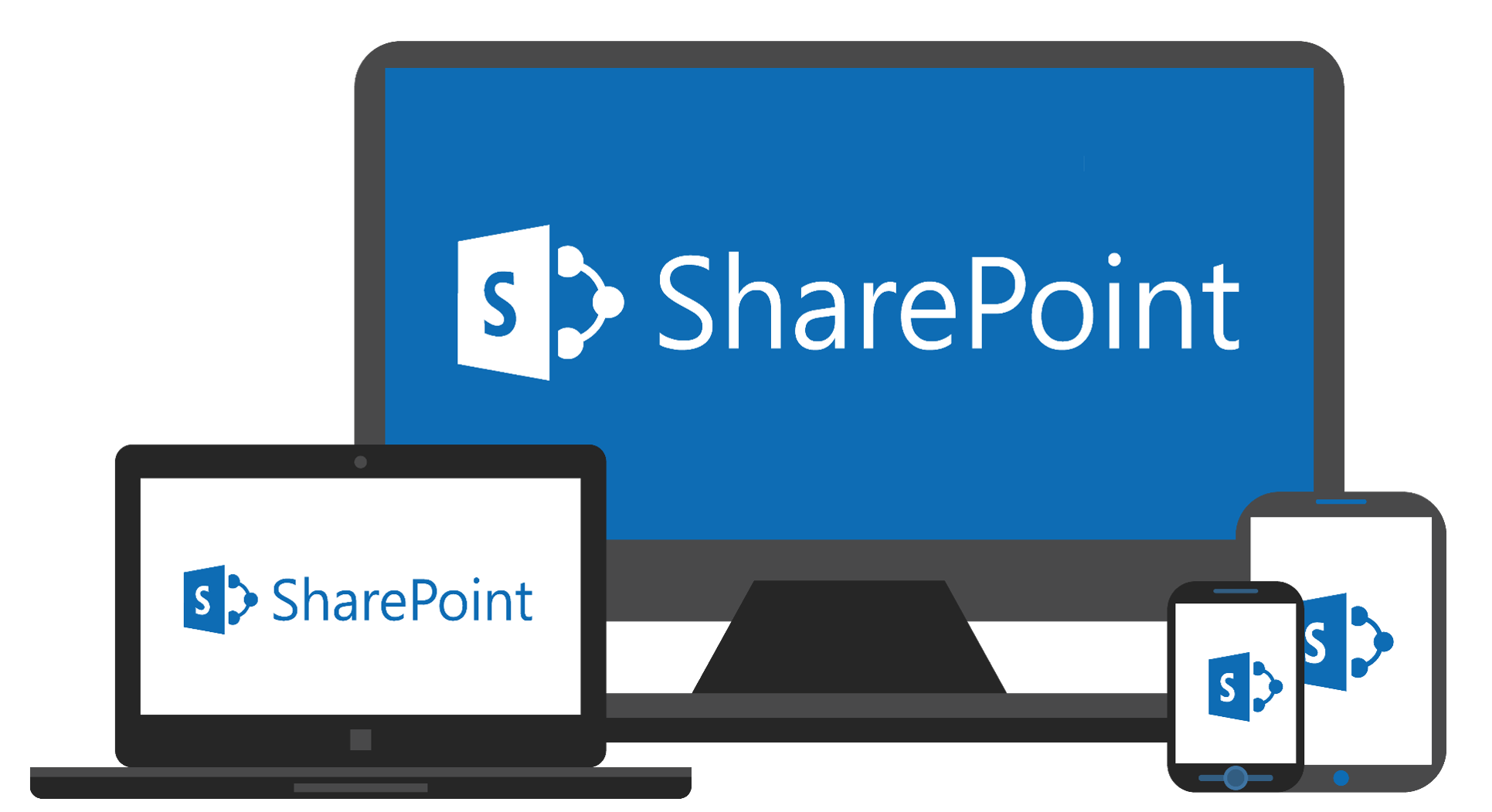
- You can share folders via the cloud system with access control for individuals or groups.
- It is an online file-sharing service accessible via the internet.
- Accessible through a website or the SharePoint application on mobile devices and tablets, available for both Android and iOS.
- SharePoint provides 1 TB of storage space.
- You can view activity logs, such as checking who deleted important files.
OneDrive Service

-
A service that acts as a hub for accessing files, allowing users to upload files and create folders through OneDrive.
-
Accessible via the website or the OneDrive application on mobile devices and tablets, available for both Android and iOS, or through the OneDrive Desktop Application on computers.
-
Can be integrated with SharePoint for collaborative use.
Microsoft Team

-
A service that acts as a hub for accessing files, allowing users to upload files and create folders through OneDrive.
-
Accessible via the website or the OneDrive application on mobile devices and tablets, available for both Android and iOS, or through the OneDrive Desktop Application on computers.
-
Can be integrated with SharePoint for collaborative use.
Microsoft Team Feature
-
Teams Service allows users to engage in chat, audio calls, video calls, and online meetings. Users can communicate with both internal and external contacts of the organization.
-
Accessible via the website or the Teams application on mobile devices and tablets, available for both Android and iOS, or through the Teams Desktop Application on computers.
-
Remote Control: The host can share their screen and allow others within the organization to control it directly through Teams.
MS Planner Features
- A tool that comes with Office 365, designed for project planning. Users and teams can assign tasks, share files, communicate, and collaborate efficiently.
- You can add tasks to the Outlook calendar, making scheduling more convenient.
- Tasks can be assigned to multiple team members.
- There is a statistics system that displays project graphs, making it easier to see the overall progress.
- An email notification system helps users stay on track by reminding them of upcoming deadlines.
- It integrates seamlessly with Microsoft Teams.
Permission&Shared File Sharepoint
- You can set different access permissions for each user and each folder:
-
- Read Only**: Users can only view the files.
- Edit**: Users can view and edit documents.
- Owner**: Users can view, edit, and manage permissions for other users.
-
- There is a log for each folder, recording access permissions, sharing activities, and any changes made.
- Sharing settings can be configured so that users must receive approval before they can access or open documents within the folder.
- To share folders or documents outside the company, the highest level of permission is required for managing the folder. Only then can folders or URL links be shared with external users.